- higher sales price
- more bids
- higher success (sell-through) rate
Seller Education - Advanced |
||
|
|
||
Learn more about:
Gallery
Pictures Tell A Thousand Words!
On average, listings using Gallery compared to listings with no Upgrades have:*
What does a Gallery Photo look like?
When using eBay's 'List View' your gallery image will appear as a thumbnail next to your title.
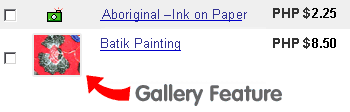 |
What is Gallery?
Gallery photos appear directly in browse and search results. Gallery items stand out in the list and let buyers see what's being offered without another click.
How much is Gallery?
How do I add Gallery?
Add Gallery by checking the Gallery box under "Gallery Options" on page 3 (Pictures & Details) of the Sell Your Item form, or by clicking "Change" in the Listing Upgrades box in Step 3 - (Format Specifics) in Turbo Lister.
Tip!
Ensure that your item is well-lit and the photograph captures the best angle of the product you are selling. If appropriate, use a plain coloured backdrop. Re-size your photo to make the most of the available space. See eBay's Photo Tutorial.
Who uses Gallery?
The most frequent use of Gallery is in the following categories:
Clothing , Shoes & Accessories
Jewellery,& Watches
Home& Baby
Clothing , Shoes & Accessories
Jewellery,& Watches
Home& Baby
What is Picture Gallery?
When using eBay's 'Picture Gallery' to browse, only those listings with a gallery view will appear. In this case all gallery listings use a larger thumbnail image for easy comparison.
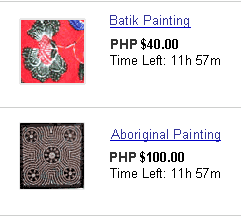 |