Bidder management allows you to decide which groups of users can or cannot bid on or buy your items. You may wish to restrict the number of users who can bid on or buy your items but we urge you to use these features cautiously as they may limit the number of bids or sales for your items.
Seller Education - Advanced |
||
Buyer/Bidder Management
What is Bidder Management?
Who can I prevent from bidding on / buying my items?
Blocking bidders allows you to set up a list of bidders/buyers who will no longer be able to bid on or purchase your listings. The list will apply to all your items. You can add or delete bidders/buyers who:
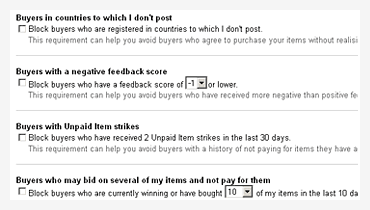
- Are registered in countries to which you don't post
- Have a feedback score of -1 or lower
- Have received 2 Unpaid Item strikes in the last 30 days
- Are currently winning or have bought a certain number of your items in the last 10 days
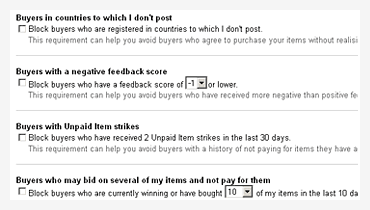
Can I allow exceptions to the blocked list?
If you've already set up buyer blocks but you want to let certain users through regardless of the blocks you've set, you can create a list of specific, exempt users. You can use the buyer block exemption list to let specific users through, regardless of the blocks you've set.
Where do I create my bidder / buyer lists?
Click on eBay Preferences under My eBay and under the Seller Preferences heading, change your "buyer requirements". You can add a current listing to your pre-approved list at any time.