A basic search is conducted by typing in relevant product keywords. Remember that sellers have 55 characters to fill their title with so you should search on two or three keywords to refine your results.
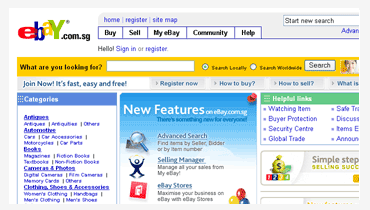
| |||||||||||
|
Searching For An Item
How do I Search For an Item on eBay?
Searching for an item is one of the easiest ways to find what you're looking for on eBay! You can start your search on the eBay Homepage or by using the Search box in the top right hand corner of any eBay page.
A basic search is conducted by typing in relevant product keywords. Remember that sellers have 55 characters to fill their title with so you should search on two or three keywords to refine your results.
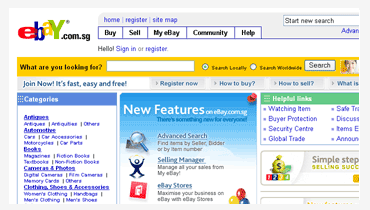 What Kind of Keywords Should I use?
Depending on what you are searching for, you should try to use a variety of keywords including product ("DVD", "jeans"), brand ("Levi's"), size, condition and style ("flares").
Sometimes a broader search can bring you many more results to look through - and a few surprises. If you're not exactly sure what you're searching for, you can either use browse or a broad search such as "jeans".
How Can I Refine my Search?
If you use eBay's Advanced Search, you can
refine your search in a number of ways including:
Learn more about using Advanced Search . 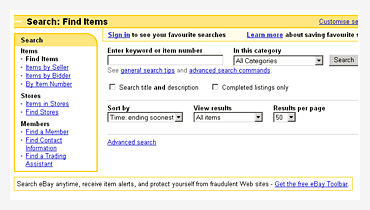 | ||||||||||