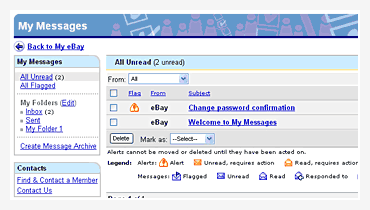My Messages is the place for you to receive secure, relevant messages directly from eBay and other eBay members. All messages originate from eBay systems and are guaranteed to be authentic. If it affects your eBay account, it's in My Messages within My eBay!
Through My Messages, eBay provides you with:
- Important alerts about your account that require your immediate attention.
- Member-to-member communications (Ask a Question, Contact eBay Member, Second Chance Offer.)
- Customer Support correspondence and replies.
- Useful information about buying and selling.
- News about upcoming activities, events, and product updates.
-
- Policy changes and other special notices.
You'll find reminders for My Messages on the My Summary page, the same place you find buying and selling reminders. My Messages reminders are the fastest, easiest way to know when you have messages to view. You will also find reminders in the "My eBay at a Glance" modules throughout the eBay site.
Clicking on a My Messages reminder will take you to My Messages. You can also access My Messages from the link in the "My eBay Views" navigation column on the left side of your My eBay pages. For direct access to My Messages, bookmark and use the following Web site address: http://messages.ebay.com.sg
You'll receive two types of messages in My Messages:
 Alerts: Only eBay can send you alerts. These contain important information about your account and require your immediate attention. Alerts can't be deleted until they've been acted upon.
Alerts: Only eBay can send you alerts. These contain important information about your account and require your immediate attention. Alerts can't be deleted until they've been acted upon.
 Messages: These contain useful information and can be sent by eBay or other eBay members. Examples of messages include Customer Support correspondence and replies as well as various member-to-member communications (Ask a Question, Contact eBay Member, Second Chance Offer.) These messages can be deleted as you choose.
Messages: These contain useful information and can be sent by eBay or other eBay members. Examples of messages include Customer Support correspondence and replies as well as various member-to-member communications (Ask a Question, Contact eBay Member, Second Chance Offer.) These messages can be deleted as you choose.
Unlike Web-based email services, alerts and messages expire from My Messages after a period of time. Each type of message has a different expiry period. Check your messages often to make sure you don't miss something important!
My Messages contains a number of folders for managing your messages. Folders present your messages in a style similar to a standard Web-based email inbox. You can select messages for reading, mark as "read" or "unread", add and remove follow-up flags, delete, or move messages to other folders.
Folder views have a status column which shows you if a message is read or unread, or has been forwarded or responded to. Folders include: Inbox, Sent, All Unread and All Flagged (messages you have flagged for follow-up).