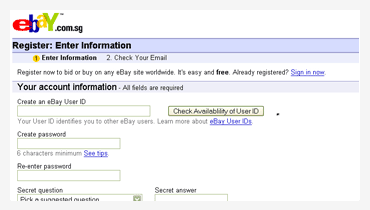Registering on eBay is fast and easy. Over 157 million people are registered members of eBay worldwide. You need to register before you can:
- Bid on or buy an item.
- Sell an item.
- Conduct a completed items search to view items recently sold, what they sold for and how they were promoted.
- Access eBay's Community - with discussion boards and answer centre.