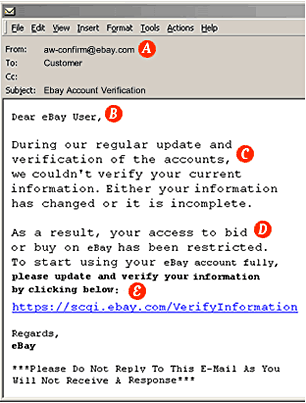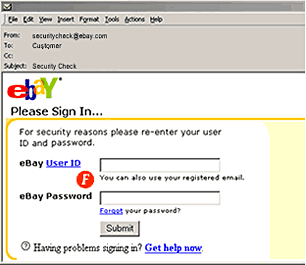|
|
 |
- ASender's Email Address
Spoof email may include a forged email address in the "From" line - Some may actually be real email addresses that have been forged. (From: billing@ebay.com; From: eBayAcctMaintenance@eBay.com; From: support@ebay.com).
- BEmail Greeting
Many Spoof emails will begin with a general greeting such as "Welcome eBay User."
- CUrgency
Claims that eBay is updating its files or accounts - Don't worry, it is highly unlikely that eBay will lose your account information.
- DAccount Status Threat
Most Spoof emails try to deceive you with the threat that your account is in jeopardy and you will not be able to buy or sell on eBay if you do not update it immediately.
- ELinks in an Email
While many emails have links included, just remember that these links can be forged too.
|
|
|
- FRequests Personal Information
Requests that you enter sensitive personal information such as a User ID, password or bank account number by clicking on a link or completing a form within the email are a clear indicator of a spoof email.
|
|
|
Did you know...
If you have any doubt about the authenticity of an eBay or PayPal email, simply open a new Web browser, type in https://www.ebay.ph/ or www.paypal.com and perform the requested activity.
|