|
 |
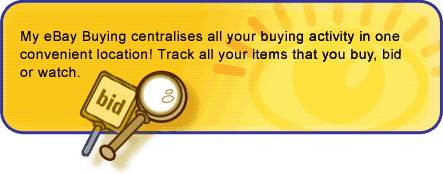
|
 |
Buying Activities |
 |
 |
 |
You can get to the buying-related pages from the left side navigational menu within My eBay. The All Buying page is a summary page and includes the following buying views:
- Buying Reminders
- Buying Totals
- Items I'm Watching
- Items I'm Bidding On
- Items I've Won
- Item's I Didn't Win
|
 |
 |
To see just one view, such as items that you are currently bidding on, click the link on the navigational menu on the left.
|
|
 |
Buying Features |
 |
 |
 |
Here are some of the key features that will help make the most of My eBay for you:
- Filter for items you want to see
Got a lot of items to manage? Find just the items that you're winning or need to pay for with the handy "Show" filters.
- Customise each view
The individual tables of information can be modified to show just the columns of information you want to see. The "Customise" link shows you how. For help with Customisation, click here.
- Add a note
No more sticky notes on your computer! Add your own comment to appear with an item listing.
- Print it
Want to print out your information? Simply click the "Print" link to get a printer-friendly format.
- Status icons track the buying process
Know with just a glance if you've paid for the item or left feedback with clever status icons. To see a glossary of My eBay icon definitions, click here.
For more detailed help on managing your buying activity with My eBay, click here.
|
|
 |
|