|
 |
|
 |
My Messages Content |
 |
 |
 |
eBay keeps you safe by ensuring the messages you receive in My Messages, directly from eBay, are not fake (spoof) emails.
Remember - if it affects your eBay account, it's in My Messages!
If you receive an email about your eBay account or requests for personal information and it's not in My Messages, it's a fake. Please report fake emails to eBay immediately by forwarding them to spoof@ebay.com.
Also, My Messages is a convenient way to communicate with your trading partners - only eBay and eBay members can send messages.
- My Messages provides you with:
-
- Important alerts about your account that require immediate attention
- Member-to-member communications - receive and respond to messages sent via Ask a Question, Contact eBay Member, Second Chance Offer, etc.
- Customer Support correspondence and replies
- Announcements about the latest buying and selling promotions
Take a quick tour of My Messages.
|
 |
Accessing My Messages |
 |
 |
 |
Located conveniently in My eBay, members can find the My Messages link on the left hand side as well as My Messages section within My Summary .
|
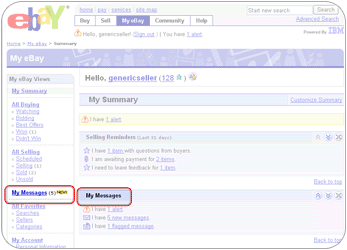
|
 |
Members can also reach My Messages from reminders that appear in My eBay at A Glance.
|

|
 |
Alternatively, members can go directly to messages.ebay.com.sg.
|

|
|
 |
|