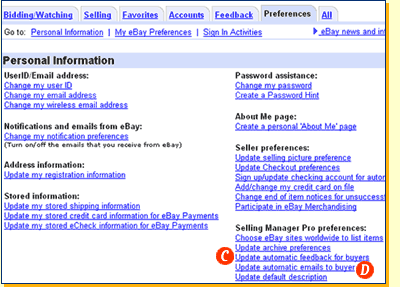| Selling Manager Pro also helps you save time when you're sending feedback. | ||
| Send your feedback in bulk. Just select up to 500 transactions you need to leave feedback for from the sold listings view. | ||
| You won't need to type in feedback comments over and over again! Store up to 10 feedback comments which you can select from and send to your buyers. |
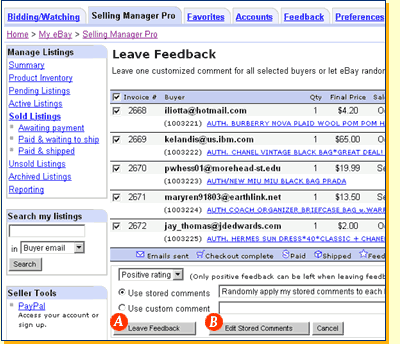
| If you need even more ways to cut down on selling time, try Selling Manager Pro's automated email and feedback features. You can set up your email and feedback automation from the My eBay Preference tab under the Selling Manager Pro preferences section. | ||
| Have Selling Manager Pro automatically leave your buyers positive feedback using your stored feedback comments. | ||
| Automate your emails. Send your buyers your Payment Received email template when you mark an item paid or when you receive a PayPal payment. You can also automatically notify your buyers that you have shipped their items | ||