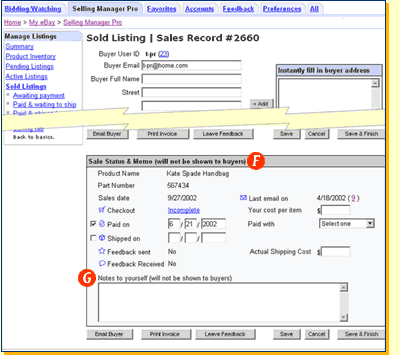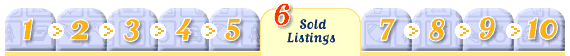
| Want help tracking who paid and who hasn't? Want to know whether you've posted an item? Let eBay Selling Manager Pro help track your item through the entire sales process. | ||
| Access your sales record by clicking on your unique sales record number. | ||
| See a list of all of your buyer email addresses and send them email in bulk using customisable email templates. | ||
| Print invoices and postage labels in bulk for all the buyers you need to post to. | ||
| Leave feedback for your buyers all at the same time. | ||
| Relist your sold listings in bulk. |
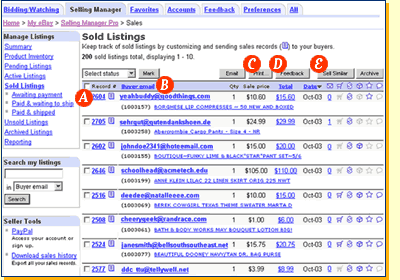
| Each Selling Manager Pro sales record contains your transaction information: postage and handling, insurance, tax, buyer details, and a memo section where you can record when the buyer paid or left you feedback. | ||
| Keep track of when and how you communicate with buyers by viewing your personal log book - no more searching endlessly through emails. | ||
| Save specific notes on each of your sales. Use the notes section, which only you can see! | ||