To withdraw money from your PayPal account directly to your Visa credit, debit or pre-paid card, follow these easy steps.
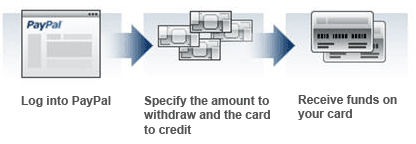
- Log in to your PayPal account and click the ‘Withdraw’ tab..
- Click ‘Transfer funds to your card’.
- Fill in the required information and click ‘Continue’.
You can verify if your card is eligible to withdraw funds by doing the following:
- Click the ‘Profile’ tab on the Account Overview page.
- In the Financial Information column, click ‘Credit Cards’.
- The status will show if it is eligible.
If you choose to withdraw your balance to:
- A credit card: The funds will appear as a credit on your credit card account/statement. You can choose to apply this credit against your credit card account balance or you may choose to withdraw the funds, if your bank permits.
- A debit card: The funds will appear as a credit to your bank account. If your debit card is ATM-enabled, you may withdraw funds directly from an ATM.
- A pre-paid card: The funds will top up your pre-paid card with the corresponding balance until you choose to make a purchase or a withdrawal.
Please contact the bank which issued your card for specific questions on your card capability, fees etc.
For more information on the withdrawal feature, please visit the FAQs page.
|